
Microsoft’s Office 365 search engine has been criticized by some users as inadequate and unreliable. Many users report that their searches often return poor results, with only a few relevant results. The search engine struggles to understand complex queries and search terms, and often fails to recognize synonyms or related terms. In addition, the search engine is unable to find items in shared folders or from other users, unless those users have explicitly shared those items with the user making the search. Microsoft is working on improving the search engine, but for the time being, it remains inadequate for many users. Microsoft 365 can be frustrating to use due to its complex interface and numerous features. Additionally, Office 365 is a subscription-based service, meaning that users have to pay a monthly fee in order to access the full suite of applications and features. Furthermore, Office 365 may require additional hardware and software requirements that some users may not have. Additionally, Office 365 may require extra training in order to effectively use the full suite of applications. Finally, Office 365 may require users to be familiar with Microsoft’s online services in order to take full advantage of its features.
Email can be productive if used in the right way. It can be used to communicate quickly and efficiently, collaborate on projects, and manage tasks. However, it can also be a distraction if used in excess or if used for non-work-related activities.
How can ChartDesk solve shared mailbox problems
ChartDesk, an email management platform, can help solve shared mailbox problems in a few ways. First, it can help manage and organize shared inboxes by providing features like automated sorting of emails into folders, tagging messages based on their content, and creating rules for automatic forwarding and filtering. Additionally, ChartDesk can help keep shared mailboxes secure by using two-factor authentication and encryption. Finally, ChartDesk can provide detailed analytics and reporting to help teams better understand how their shared mailboxes are being used.
About ChartDesk
ChartDesk shared mailboxes are virtual mailboxes that allow multiple people to access, view, and manage emails from a single account. This feature enables teams to collaborate more easily, as they can all access the same emails and reply to them as needed. ChartDesk shared mailboxes also provide users with a more secure way to store and share email data, as all emails are encrypted before they are sent. ChartDesk is on the Cloud.
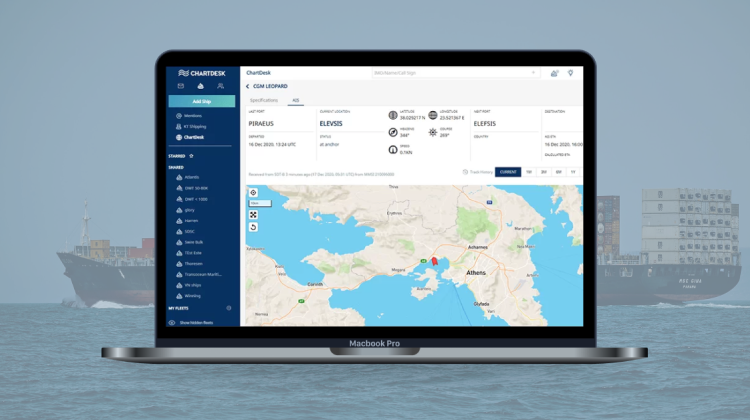

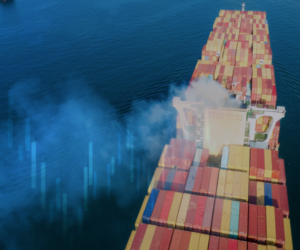


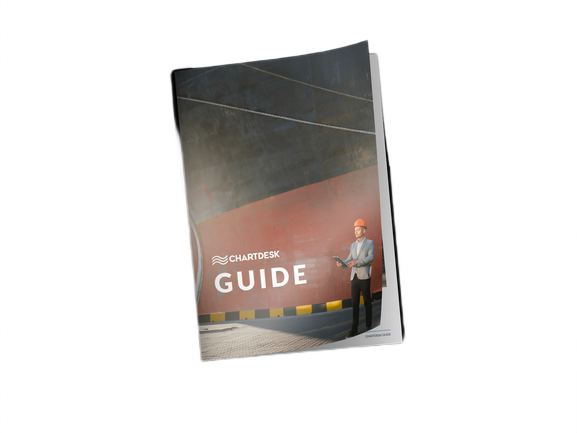
Leave a reply